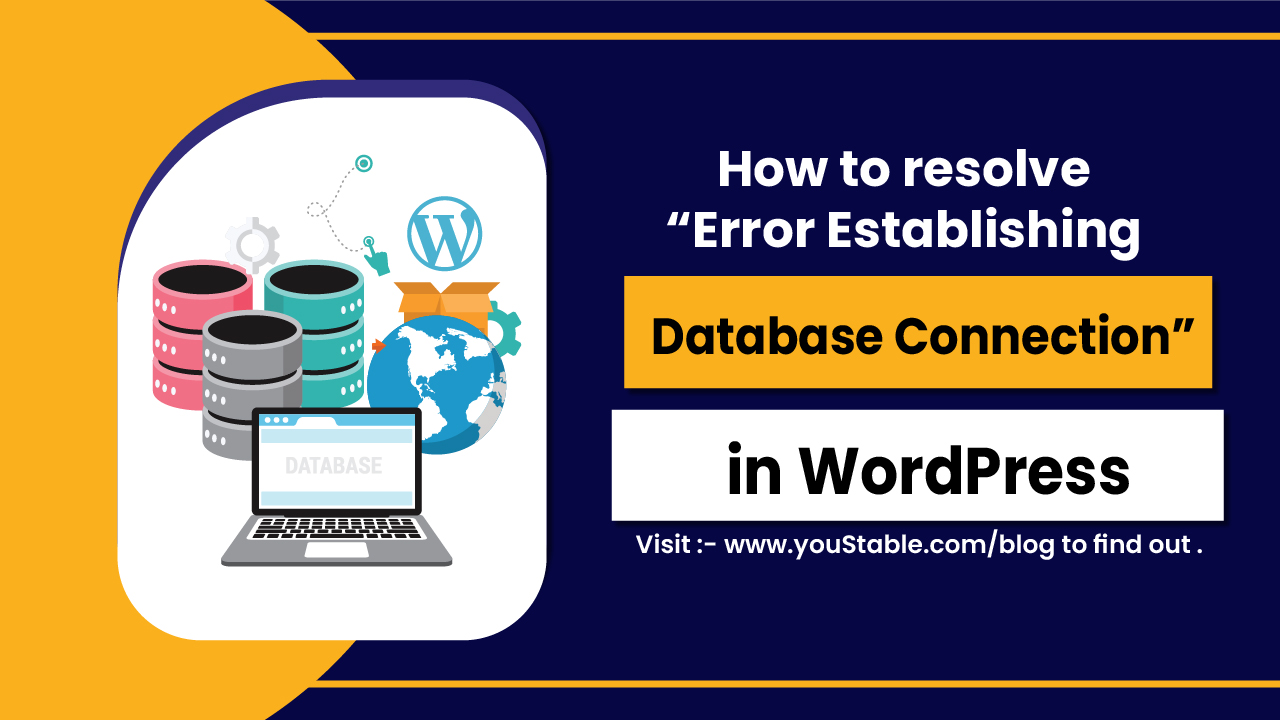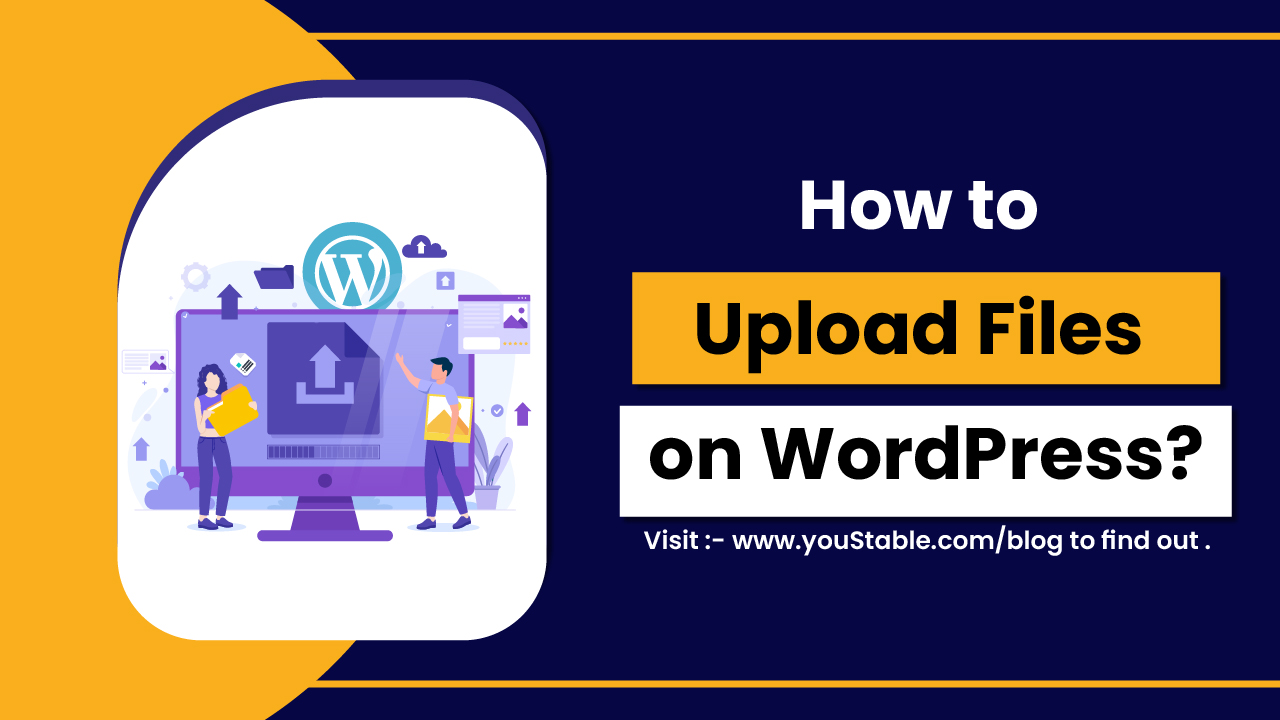Here we will learn how to duplicate WordPress websites in cPanel for testing or development purposes. 1. Log into your DirectAdmin. 2. Go to Softaculous Apps Installer. 3. Click on WordPress. 4. Scroll down to the Current Installations sections and click on Clone to duplicate your WordPress website. 5. Choose your domain name or enter the […]
You are opening your WordPress website and getting a message stating “Error Establishing Database Connection “, reasons may be one of the following: The database has been corrupted. The database login credentials given in wp-config.php are wrong The WordPress database tables have been corrupted or not imported properly. The table prefix is wrong. Here, we […]
WordPress is a popular content management system that changed the course of internet blogging. The popular CMS covers 30% or above the percentage of the website on the World Wide Web today. If you are new to the WordPress blog, it won’t take more than a week to learn the entire dashboard and its features. […]
YouStable and many other fellow web hosting companies decided to disable PHP functions. The “disabling” factor showed up on our priority list because it compromises the security giving a clear path for privacy invaders, hackers, and identity thefts to happen. Some of the PHP functions are disabled by the official team because we are striving […]
Sometimes you need to add HTML code to an existing block. In that case, instead of creating a new block, you can convert a block that’s already present into HTML just by Edit HTML in WordPress editor. So let’s see the step, “How to edit HTML in WordPress Code”. There are three ways to edit […]