Step 1: Log in to the control panel by adding “CPANEL” at the end of the domain URL and log in by entering the correct credentials.
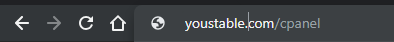
Step 2: In the search bar, type “zone” and click on “Zone Editor” to start the process.
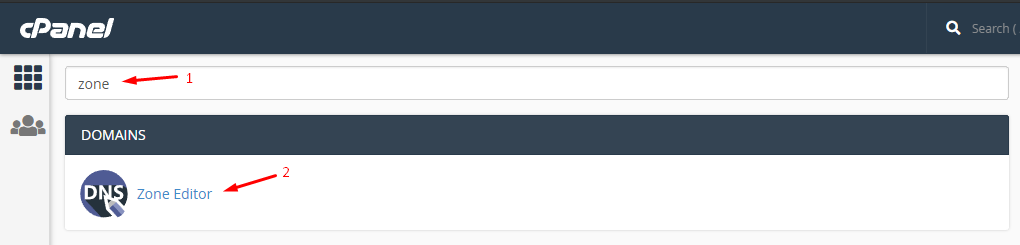
Step 3: If you have multiple domains connected to the account, then you will find them here. In my case, there is one available domain and click on “+ CNAME Record” to add CNAMES.
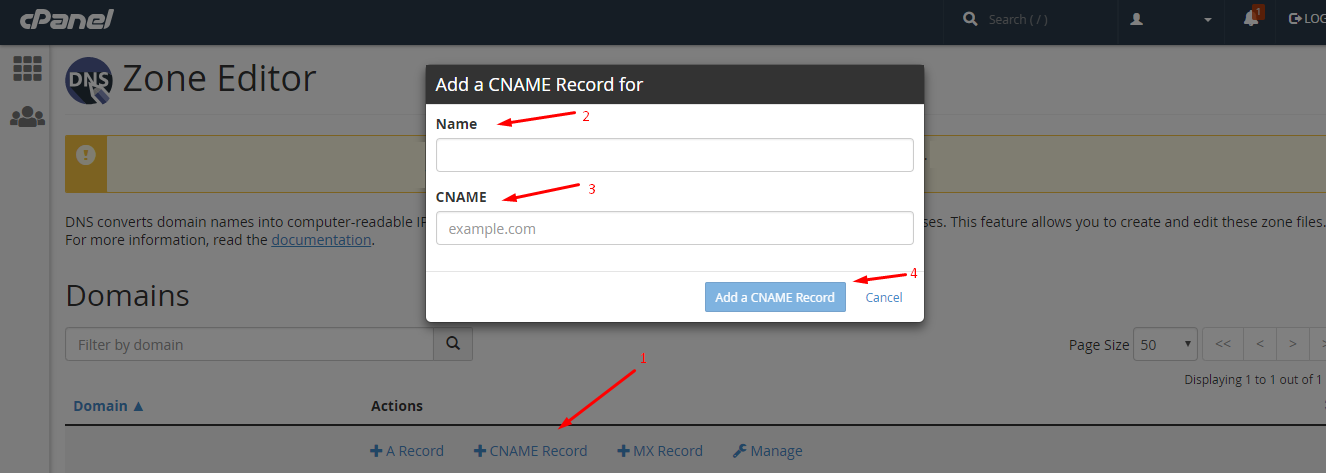
Step 4: A small window will pop up on your screen, and add the CNAMES, then click on “ADD a CNAME Record” to complete the process.
You have to wait for at least thirty minutes for the changes to take effect, so do not rush to conclusions. In case, if things do not work in your favour, then feel free to contact YouStable customer care.