Here we will learn how to access file manager in cPanel and DirectAdmin panel as it is the basic module for uploading/downloading the files which one must be aware of.
How to access file manager in cPanel
2. Type “file manager” in the search bar and click on the first result.
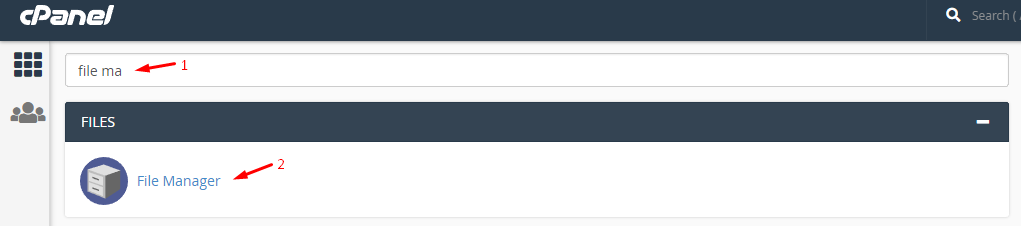
3. Go to public_html directory where you can upload, download, edit or modify your files as per your requirement.
How to access file manager in DirectAdmin
2. Type “file manager” in the search bar or scroll down and locate File Manager and click on it.
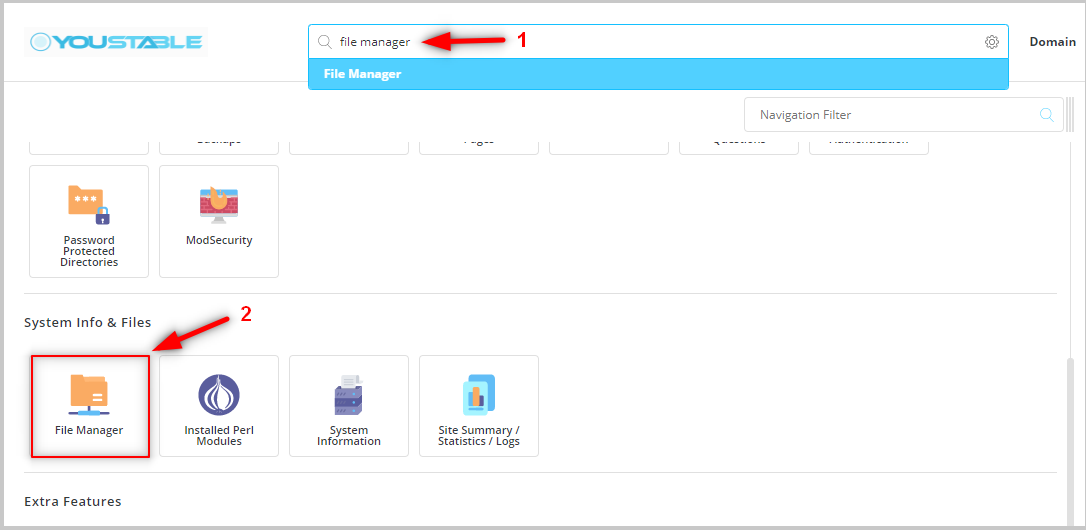
3. You can find your domains inside the Domains directory.
4. You can upload, download, edit or modify your files as per your requirement.

