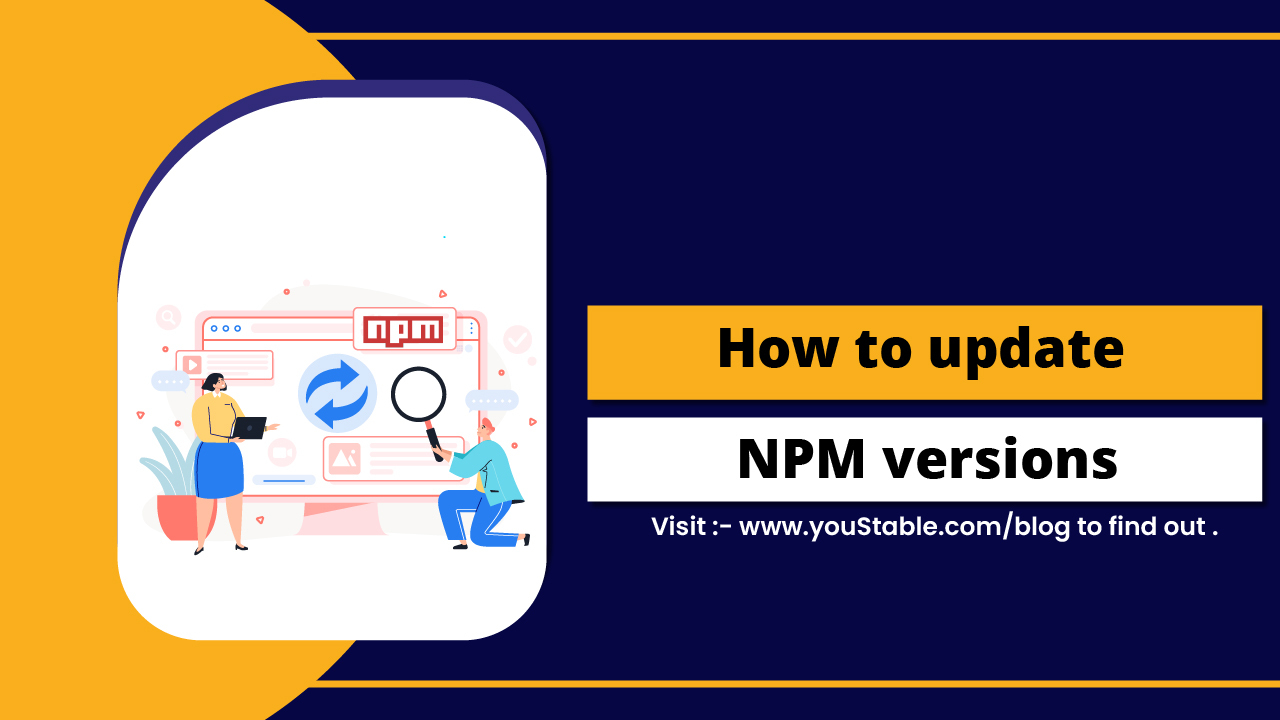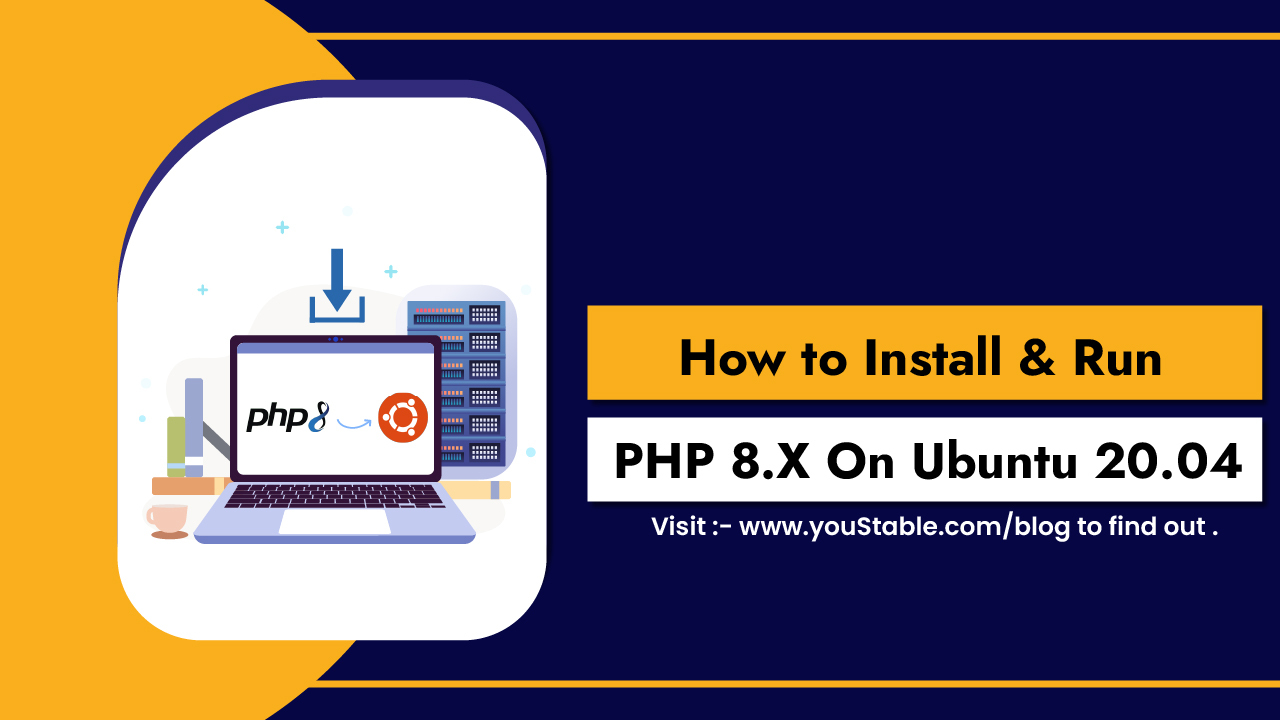Most Visited Articles
Get familiar with Manual help sections and explore their features
- How to Fix High Physical Memory Usage in cPanel
- How to Fix the “This Site Can’t Be Reached” Error
- How to Set up Webmail on Android Mobile?
- How to Fix ERR_SSL_VERSION OR CIPHER_MISMATCH
- How to Fix ERR_CONNECTION_RESET error on Chrome Browser
- How to Fix the ERR_CONNECTION_REFUSED on Chrome
- How to Fix the ERR_SSL_PROTOCOL ERROR
- How to Install SSL on a Subdomain? Step-by-Step Guide
- How to Login into DirectAdmin
Knowledge Base
Get familiar with Manual help sections and explore their features
Give Your Customers The Best Experience
Get familiar with Manual help sections and explore their features