In this article, we will learn how to enable one click login for PHPMyAdmin and RoundCube, an essential feature of the DirectAdmin control panel.
In the DirectAdmin control panel, the PhpMyAdmin and RoundCube require login details whenever you have to log in to your webmail or PHPMyAdmin. In cPanel, the one-click feature interface helps the user to log into the PhpMyAdmin and RoundCube automatically.
When Cpanel users migrate to DirectAdmin, they get confused and sometimes irritated with the DirectAdmin asking for the credentials for the PhpMyAdmin and RoundCube because to log into PhpMyAdmin, they have to input the database user name and password or control panel user name & password. In the case of RoundCube, they need to input the user’s email address and password for login.
So to get rid of the login credentials problem, the SingleSignOn feature of the DirectAdmin can help the user automatically log into the PhpMyAdmin and RoundCube with a single click via the DirectAdmin interface.
So let’s see how to enable the one click login for PhpMyAdmin and RoundCube from the DirectAdmin.
Enable One Click Login for PhpMyAdmin from DirectAdmin panel
- Log in to the DirectAdmin server as a root user using SSH
- Go to the ‘DirectAdmin directory by using the following command.
$ cd /usr/local/directadmin/
- Use the following command to enable the one-click login for PHPMyAdmin.
$ ./directadmin set one_click_pma_login 1
- Restart the DirectAdmin service.
$ service directadmin restart
- Go to the ‘custombuild’ directory.
$ cd custombuild
- Update the build using the following command
$ ./build update
- Run the following command to make all the changes reflected in the DirectAdmin panel.
$ ./build phpmyadmin
- Log in to DirectAdmin (https://yourdomain.com:2222).
- Navigate to the ‘Account Manager’ option and select the ‘MYSQL Management’.
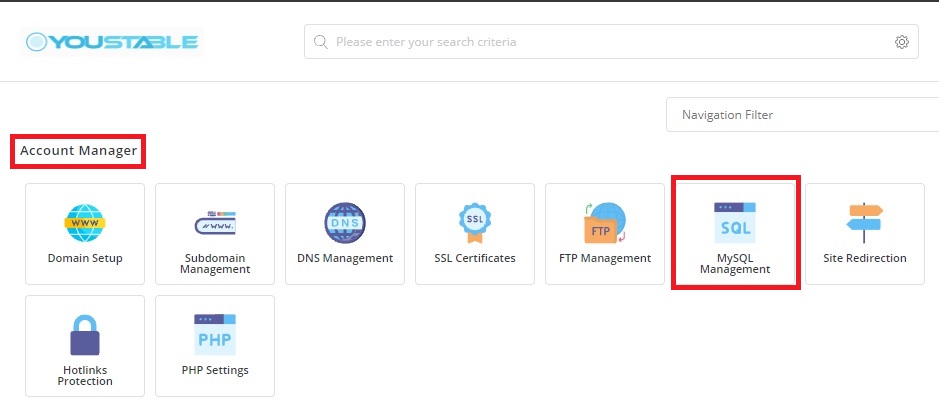
- Choose the database name from the list to which you want to log in and click the ‘+’ icon given on the right side in front of your database name and select Login to PHPMyAdmin without any login credentials.
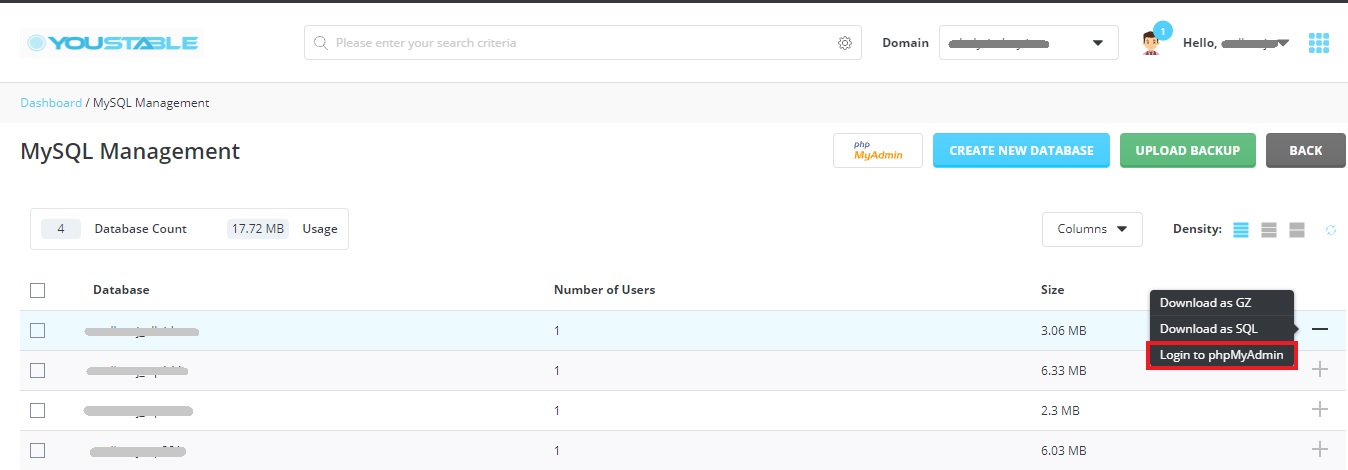
- Alternatively, you can click the ‘PHPMyAdmin’ button after selecting the database for which you want to login to the PhpMyAdmin without entering the login credentials.
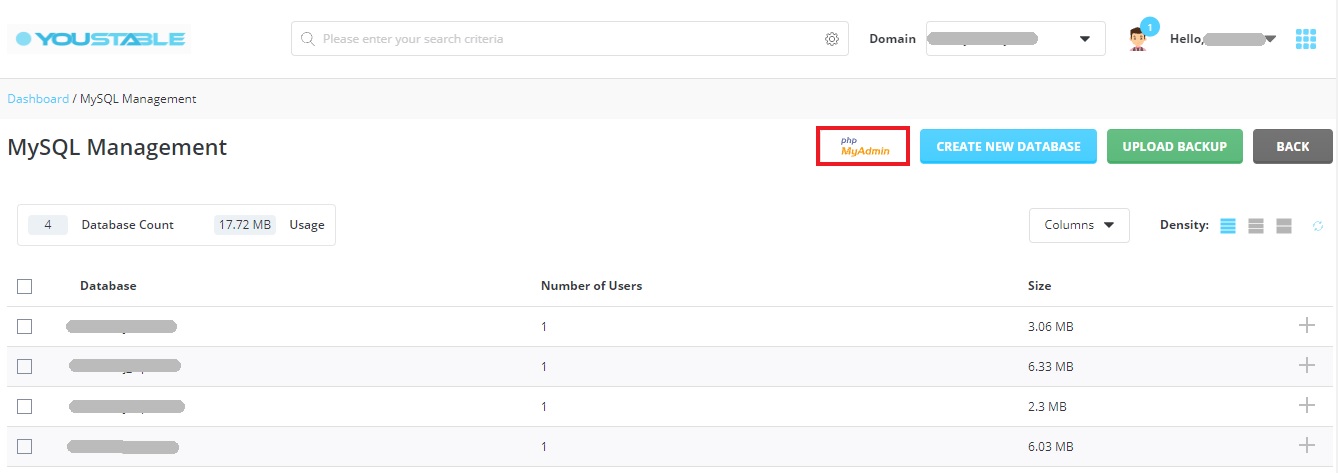
After enabling the one-click login feature of PhpMyAdmin, you can log in to the PhpMyAdmin from the DirectAdmin panel without entering the login details just like you were doing in cPanel.
Steps to Enable One-Click Login for RoundCube from DirectAdmin
- Log in to the DirectAdmin server as a root user.
- Switch to the ‘DirectAdmin directory by using the following command.
$ cd /usr/local/directadmin/
- Enable the one-click Webmail login by executing the following command.
$ ./directadmin set one_click_webmail_login 1
- Restart the DirectAdmin service.
$ service directadmin restart
- Switch to the ‘custombuild’ directory.
$ cd custombuild
- Run the following command to update the build script.
$ ./build update
- Update changes to the dovecot configuration.
$ ./build dovecot_conf
- Execute the following command to update the changes to the EXIM configuration file.
$ ./build exim_conf
- Update RoundCube by executing the following command.
$ ./build roundcube
- After executing the above commands, follow the below-given steps to avail of the Single SignOn feature for RoundCube.
- Log in to the DirectAdmin control panel.
- Navigate to ‘Email Manager’ and click the ‘Email Accounts’ option.
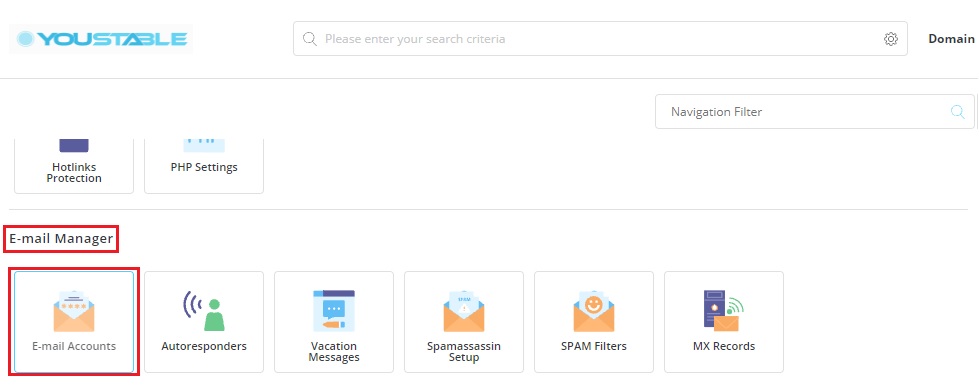
- Select the email account then, click the login symbol at the right of the email id.
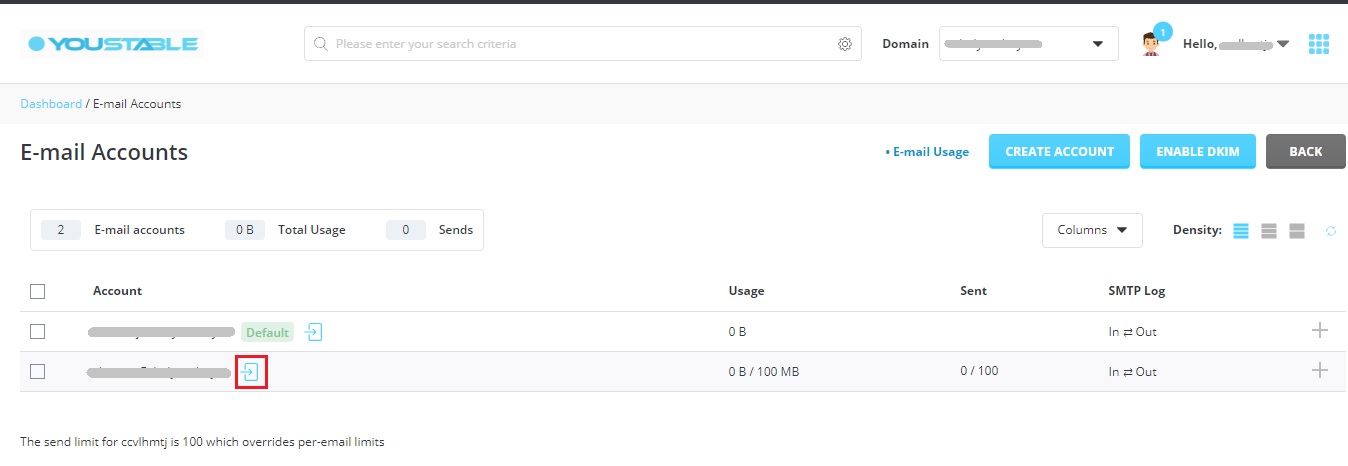
- You will be redirected to your webmail without any login credentials.
You may also like
- How to change link colour in WordPress?
- How to Display Breadcrumb Navigation Links in WordPress?
- How to Add Expires Headers To Your WordPress Website?
- How to Remove WordPress Version Number?
- How to Change Background Color in WordPress?
- How to Redirect your 404 pages to the Home Page in WordPress?
- How to Edit wp-config.php File in WordPress?