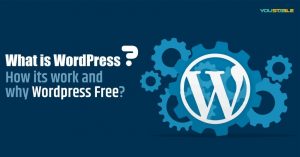YouStable
Power up your business website with YouStable India’s affordable unlimited web hosting services and meet your online success! YouStable is not just a brand that provides hosting services to clients. The quality of services a customer gets from us is unparalleled and our clients know it.