Table of Contents
WordPress is great for building websites, but slow loading times can be a real headache. It’s often tricky to figure out why it’s happening. Let’s talk about how to make your WordPress site load faster without needing any plugins, focusing on improving WordPress loading speed.
Many plugins promise to enhance your site’s performance, but relying heavily on them can sometimes backfire, leading to increased load times and potential security vulnerabilities.
Choose a Quality Hosting Provider
Regardless of whether it’s WordPress or any other platform, hosting your website on high-quality servers can boost your site’s loading speed by as much as 50%.
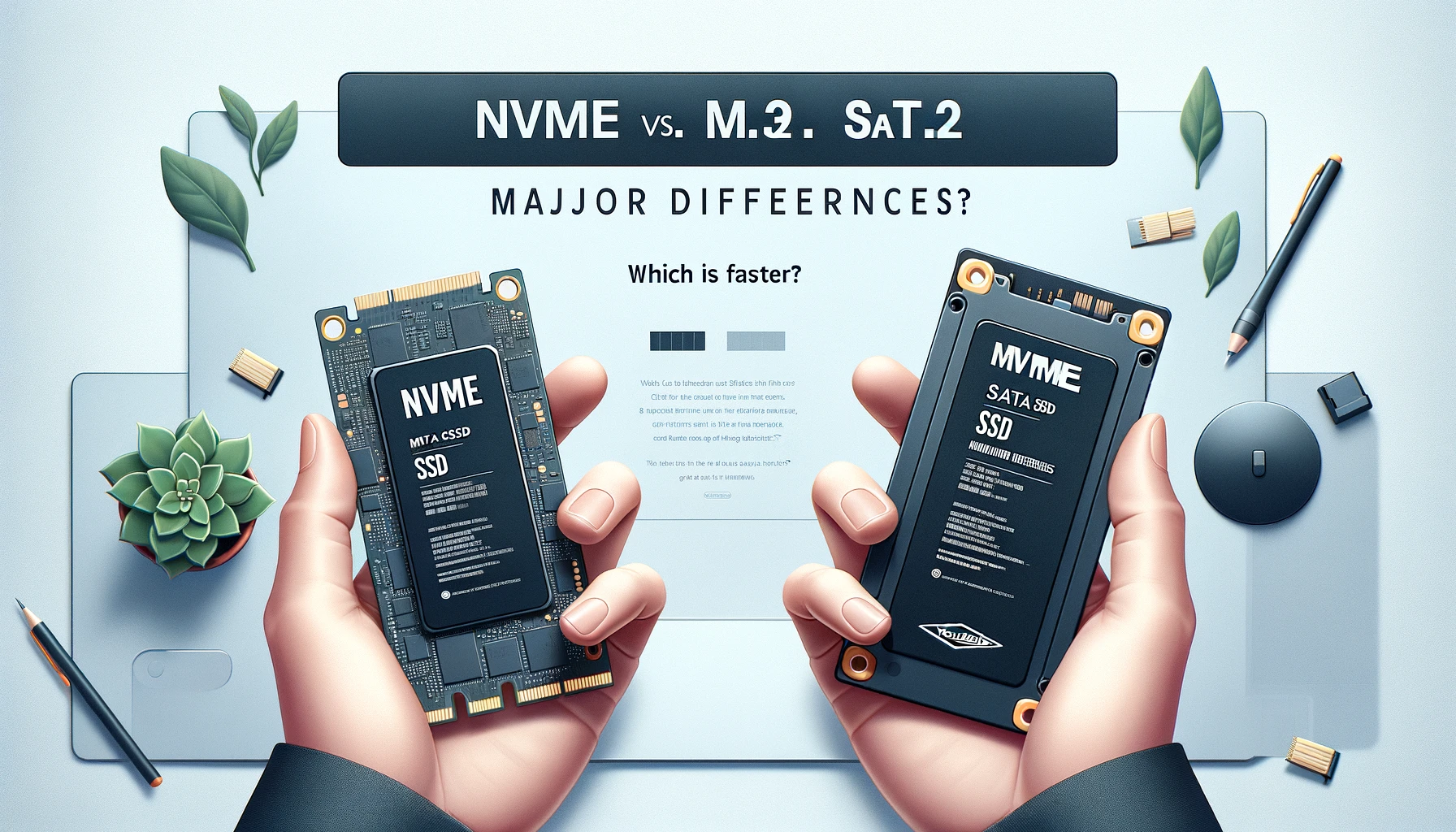
SSD is old now: Choosing NVMe over SSD offers a significant boost in performance. NVMe drives provide faster data transfer rates and lower latency compared to traditional SSDs, thanks to their direct connection to the PCIe interface. This results in quicker boot times, faster file transfers, and overall improved system responsiveness.
WordPress Cache (LiteSpeed Web Server): Opting for a hosting provider that offers LiteSpeed Web Server for hosting your WordPress website presents several compelling advantages over traditional Apache and NGINX servers.
LiteSpeed is renowned for its ability to handle concurrent connections with ease, significantly reducing load times even under heavy traffic. It integrates seamlessly with WordPress, providing an optimized environment that enhances both speed and security. LiteSpeed’s server-level caching delivers superior performance improvements, directly impacting website speed and efficiency.
Use the Latest WordPress & PHP Version
Keeping your WordPress site and PHP version up to date is crucial for several reasons, not least of which is the positive impact on your website’s loading speed. Here’s how updating to the latest versions can enhance your site’s performance:
- Optimized Code: Each new release of WordPress comes with improvements to the core software. Developers constantly refine and optimize the code, removing deprecated functions and enhancing existing features. This streamlined codebase can significantly reduce your website’s loading times.
- Improved Caching Techniques: Recent WordPress versions often introduce more efficient caching mechanisms. Caching stores copies of your site’s content, allowing for quicker access and display to your visitors, which, in turn, speeds up your site.
- Enhanced Compatibility: Staying updated ensures better compatibility with themes and plugins, which are also regularly updated for performance improvements. This synergy between the core, themes, and plugins can lead to a more responsive, faster-loading site.
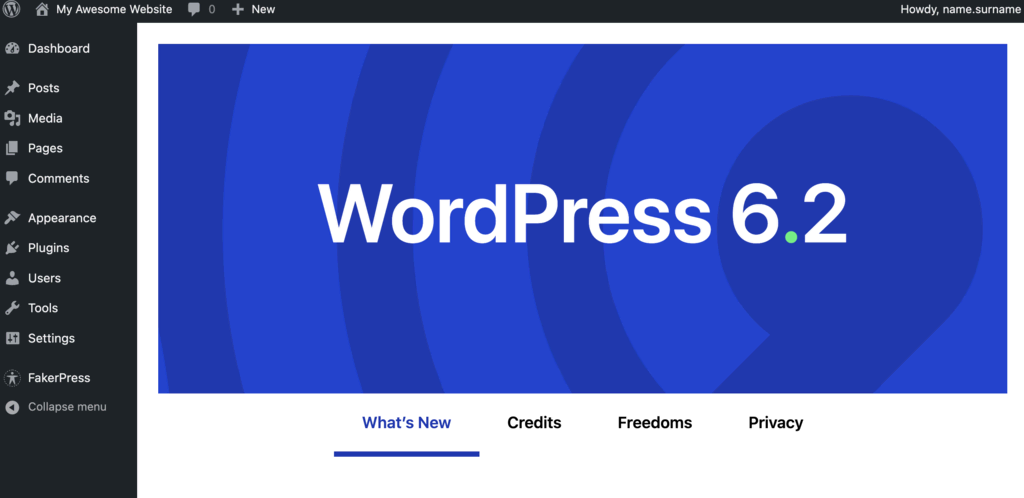
Latest PHP Updates
- Execution Speed: Newer PHP versions boast significant improvements in execution speed. PHP 8.x versions, for instance, can handle more requests per second compared to older versions like PHP 7.2. This increase in efficiency directly contributes to faster page loading times.
- Resource Efficiency: Upgrading to the latest PHP version can reduce your server’s workload. Newer versions are designed to be more memory efficient, processing tasks faster and with fewer resources. This not only speeds up your site but also can reduce hosting costs by requiring less server power.
- Security and Stability: While not directly related to speed, maintaining the latest PHP version ensures your site is secure and stable. A secure site avoids potential downtime caused by malicious attacks, indirectly contributing to consistent, fast loading times.
Optimize Images
Images often account for most of the downloadable bytes on a web page. Optimizing your images can significantly reduce their file size without sacrificing quality.
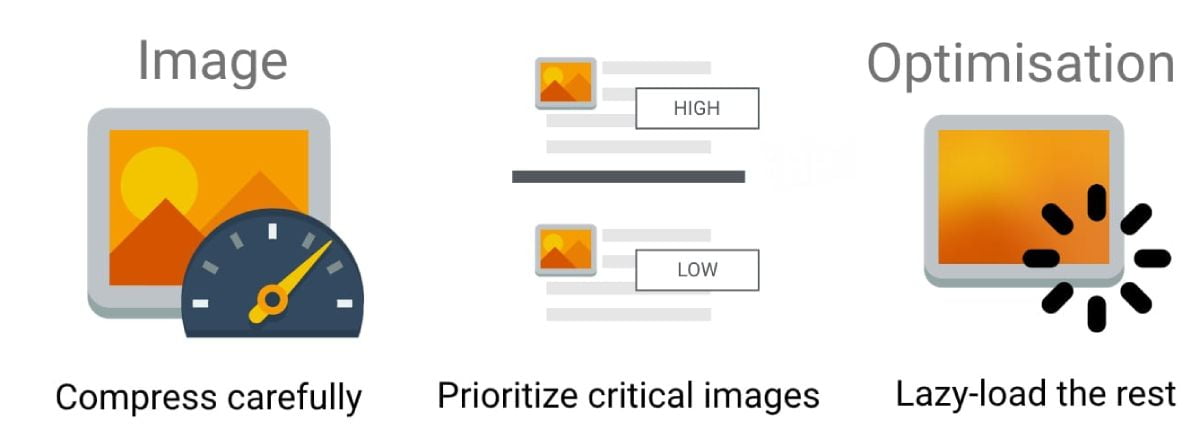
1. Choose the Right File Format
Before uploading images to your WordPress site, consider the most suitable file format. JPEG is ideal for photographs and images with lots of colors, while PNG is better for images requiring transparency. WebP, a newer format, offers high-quality images at smaller file sizes compared to both JPEG and PNG.
2. Resize Your Images
Images should be no larger than they need to be. Use an image editing tool to resize your images to the maximum width or height they will be displayed on your website. This prevents WordPress from using CSS to resize large images, which can slow down your page load times.
3. Compress Your Images
Image compression reduces file size without noticeably affecting quality. You can use desktop software like Adobe Photoshop, GIMP, or online tools like TinyPNG or Compressor.io to compress your images before uploading them to WordPress.
4. Optimize Image Loading
Consider implementing lazy loading, a technique that loads images only as they are about to enter the viewport. While WordPress now includes native lazy loading for images, you can enhance this by manually adding the loading="lazy" attribute to your image tags in HTML.
5. Use CSS3 Effects Where Possible
For simple effects like rounded corners or shadows, use CSS3 effects instead of images. CSS3 is much lighter than an image file and can significantly reduce the number of HTTP requests, thereby speeding up your site.
6. Optimize Thumbnails
WordPress automatically creates several sizes of each image you upload for use as thumbnails or featured images. You can manually adjust these sizes under Settings > Media. Only enable the sizes you will use, and consider reducing the default sizes if they are larger than necessary.
7. Serve Scaled Images
Ensure that the images you upload are not significantly larger than the dimensions at which they are displayed. Serving scaled images means that if the display size of an image is 800×600 pixels, the image’s actual dimensions should be close to this, rather than uploading a 4000×3000 pixel image and scaling it down with HTML.
Optimize Your Database
Over time, your WordPress database can become bloated with unnecessary data, slowing down your site. Regularly optimizing your database can help maintain your site’s speed.
- WP-Optimize: Though this guide focuses on non-plugin solutions, WordPress does offer default tools like WP-Optimize for database maintenance. It’s a core feature that doesn’t require an external plugin.
- Manual optimization: Use phpMyAdmin for tasks like deleting post revisions, spam comments, and optimizing database tables.
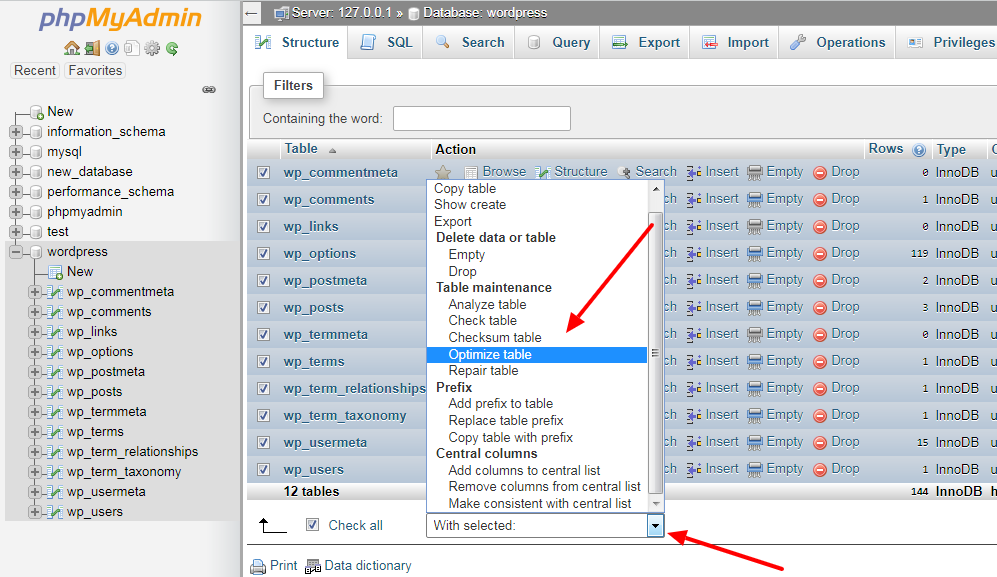
Use a Lightweight Theme
The theme you choose can greatly impact your site’s speed. Opt for a theme that is well-coded and designed for speed.
- Default WordPress themes: Themes like Twenty Twenty-One are optimized for speed and performance.
- Custom themes: If you’re developing a theme, ensure it’s optimized for speed by minimizing the use of large graphics and optimizing CSS and JavaScript.
Leverage Browser Caching
Browser caching stores webpage resource files on a local computer when a user visits a webpage, reducing the load time for repeat visitors.
- .htaccess file: You can manually add directives to your .htaccess file to leverage browser caching without a plugin. Here’s a basic example:
<IfModule mod_expires.c>
ExpiresActive On
ExpiresByType image/jpg "access plus 1 year"
ExpiresByType image/jpeg "access plus 1 year"
ExpiresByType image/gif "access plus 1 year"
ExpiresByType image/png "access plus 1 year"
ExpiresByType text/css "access plus 1 month"
ExpiresByType application/pdf "access plus 1 month"
ExpiresByType application/javascript "access plus 1 month"
ExpiresByType application/x-javascript "access plus 1 month"
ExpiresByType application/x-shockwave-flash "access plus 1 month"
ExpiresByType image/x-icon "access plus 1 year"
ExpiresDefault "access plus 2 days"
</IfModule>Use CloudFlare CDN
Cloudflare is a powerful Content Delivery Network (CDN) and security service that can significantly improve the loading speed of your WordPress site. By leveraging its vast network of servers around the globe, Cloudflare ensures that your website’s content is delivered to your visitors from the nearest location, reducing latency and page load times. Here’s how Cloudflare can boost your WordPress site’s performance and the crucial settings to optimize its efficiency.
Key Features of Cloudflare for WordPress Speed Optimization
1. CDN Services
Cloudflare’s CDN caches your website’s static content (like images, CSS, and JavaScript) across its global network of servers. When a user visits your site, Cloudflare serves this content from the server closest to them, minimizing delays and speeding up the loading process.
2. Minification
Cloudflare offers automatic minification of CSS, JavaScript, and HTML files. Stripping unnecessary characters from these files reduces their size, leading to faster transmission over the web and quicker loading times.
3. Browser Caching
Cloudflare enhances browser caching, instructing browsers to store a cached version of your website. This means repeat visitors will experience significantly faster loading times since their browser doesn’t need to retrieve the entire site from the server again.
4. Image Optimization
With features like Polish and Mirage, Cloudflare optimizes image sizes without compromising quality. Polish automatically compresses images, while Mirage adjusts image loading based on device type and screen size, further enhancing loading speeds for mobile users.
Final Words
Optimizing your WordPress site’s speed doesn’t always require plugins. By selecting the right hosting, optimizing images, minimizing HTTP requests, maintaining your database, choosing a lightweight theme, and leveraging browser caching, you can significantly improve your site’s performance. These foundational steps ensure a faster, more efficient site